How to Find a Tag or Category ID in WordPress
Finding a category ID, tag ID or another custom taxonomy ID in WordPress is very similar to finding a post ID. For example, to find the ID of a category, go to Posts » Categories and click on the category name. WordPress will open the category in an editor, and you will be able to see the category ID in your browser’s address bar.
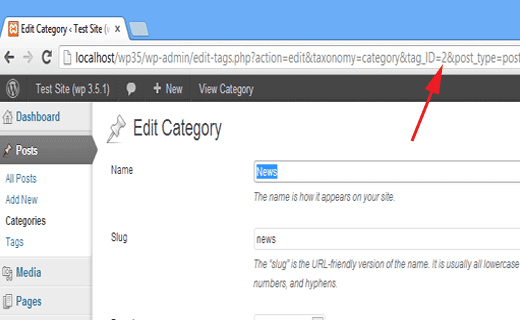
Notice in the screenshot above that even though we are editing a category, WordPress still displays category id as tag_ID. Don’t get confused by this. All categories and tags, are actually terms inside a WordPress taxonomy. They are all handled by the same editor. If you edit a tag in WordPress you will see the same URL format except taxonomy parameter will have post_tag instead of category.
